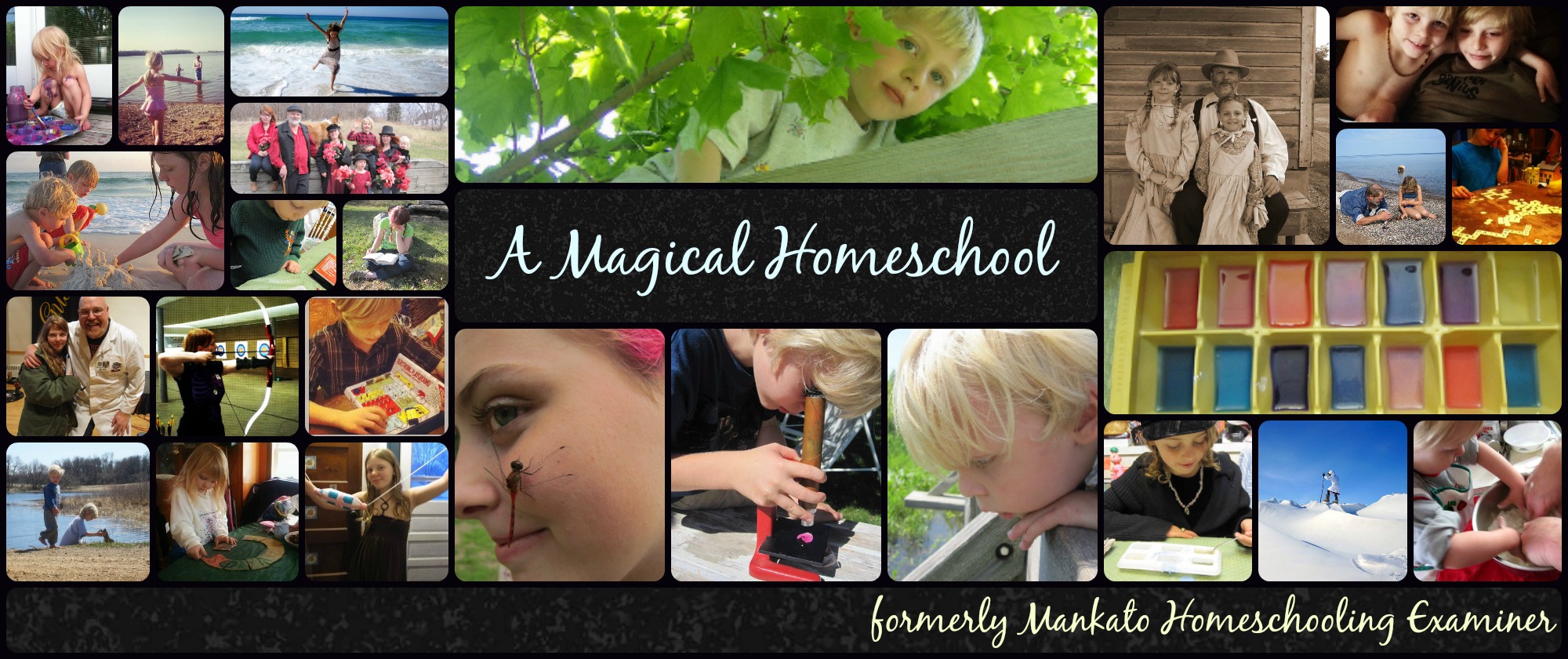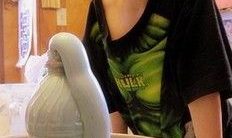Weather trees are great ways to incorporate art, nature studies, science and even math into a fun daily project. Here’s a free printable weather tree for February to help your kids track the month’s weather.
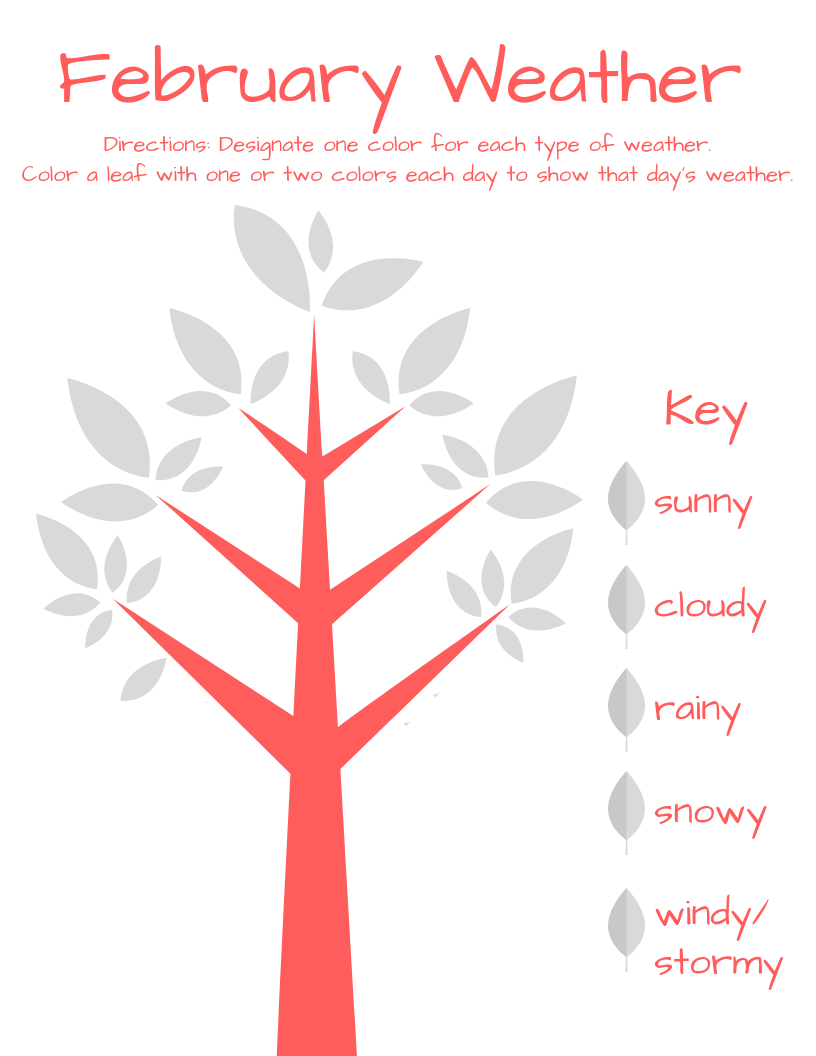
Kids can assign a different color to each weather type, then color one leaf each day to show that day’s weather. If they like, they can do some leaves half and half to show variations in the day’s weather too. For instance, if it was cloudy all day and then started raining in the afternoon, kids may choose to use two colors on that leaf.
Weather trees are also an alternative type of graph (basically a pictograph), allowing kids to see at a glance just how prevalent different types of weather conditions were in a given month.
Click here to download the February weather tree (PDF):
Some ways to use weather trees to extend the math and science lessons include:
- Compare weather trees from month to month and look for changes.
- Figure out the mean, median and mode of weather types.
- Figure out the ratios of one type of weather to another.
- If kids like, they can use primary colors along with black and white for the weather types so they can make color variations to show weather variations for each day. For instance, if red is sunny and yellow is cloudy, then color the day’s leaf orange if it was both. If rainy is blue and snowy is white, then cloudy days where it snowed could be light blue.
- Make a prediction at the start of the month for how many of each color there will be, and of which type of weather will occur most often.
- Have a friend in another part of the country keep a weather tree too, and then compare them at the end of the month.
This weather tree is from the February issue of Wild Kids Magazine, a free printable nature magazine for kids and their grown ups. Visit Wild Kids to download the full magazine.